Mutual Benefits is thrilled to launch an exciting mobile App to support EMlearning Learners.
The App enables Learners to access and complete their training on their mobile device anytime, anywhere, even when they are offline.

Learners can now complete their training on their mobile device, providing greater learning flexibility and boosting training engagement.
In addition to accessing e-learning courses that they have been enrolled in, Learners can also browse the EMlearning course catalogue and self-enrol in additional courses from our range of over 40 self-paced e-learning courses. They can also access a range of valuable resources to help them stay safe at work.
Training progress is synced to the EMlearning LMS, keeping records accurate and up to date.
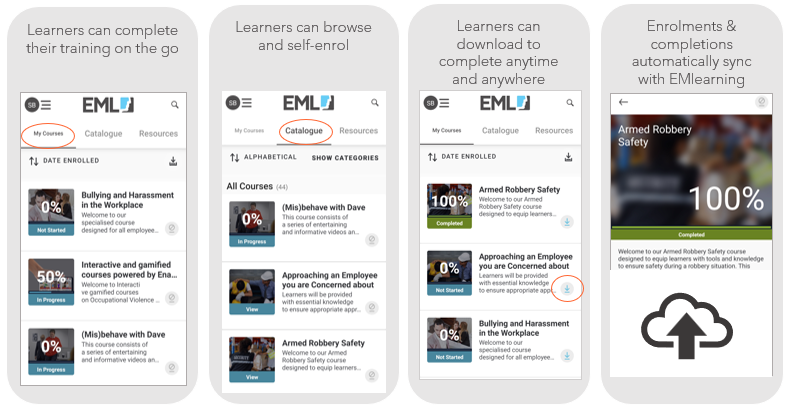
Access to training anytime, anywhere, even when offline
Another great benefit of using the App is that Learners can complete their training offline. This is particularly helpful for those Learners working in locations without internet connectivity.
“We believe the App will be really valuable for those Learners who are not frequently able to access a desktop to complete their work and training, such as those conducting field work off-grid, travelling for work, or those Learners whose job doesn’t entail a lot of computer work, such as retail and construction workers” said Amber Nolan, Mutual Benefits Product Owner
Learners simply need to download the course on the App where it will be saved for them to complete the training later. Their training progress will automatically sync to the EMlearning LMS when they have re-established their internet connection.
Why should Learners use the App?
Using the App provides Learners with more choice and flexibility in the way that they access their training. This empowers them to complete their training at a time and location that suits them, which also helps drive overall training completions across an organisation. Learners can still access the full EMlearning site on their desktop if they prefer.
“Each Learner has their own unique factors that can impact their overall engagement with their training, such as the nature of their work, location, work-life balance requirements, as well as individual learning preferences. Providing Learners with greater flexibility and choice in the way they access complete their training enhances their overall learning experience, and can help boost training engagement,” says Amber Nolan, Mutual Benefits Product Owner.
How do Learners get started with the App?
Available for free on compatible iOS and Android devices, it's a mobile learning solution that's easy to implement for every type of Learner.
To access the App, Learners simply need to:
- Download the free Absorb Learning App from the App store using iOS and Android to suit their device.
- Enter the EMlearning URL: eml.myabsorb.com.au
- Enter their Username and Password
- View our courses and begin training. Courses that they have already been enrolled in, will automatically Appear in their “My Courses”
“EMlearning has consistently delivered excellent value to our customers with the wide range of free courses in workplace risk topics and the in-built learning management system (LMS). The App further extends the capability of EMlearning, improves the user experience, and delivers even greater value to EML Group Customers.” says Amber Nolan. Mutual benefits Products Owner
EMlearning is available exclusively for EML Group Customers through the Mutual Benefits Program.
Visit EMlearning to learn more about our LMS platform and how to set yourself up for success.

